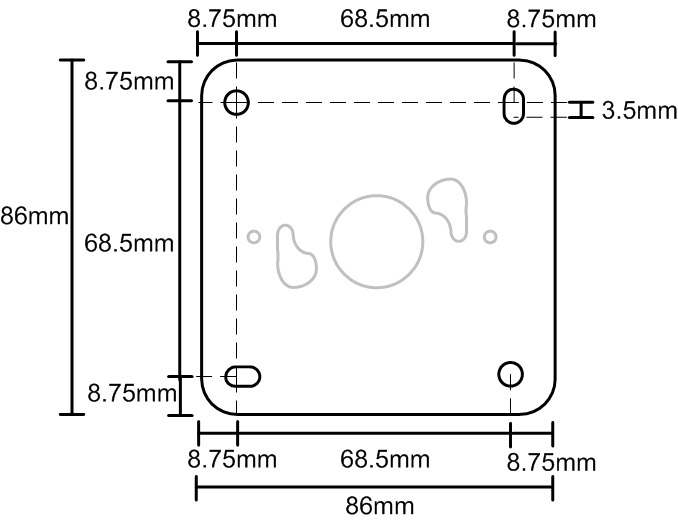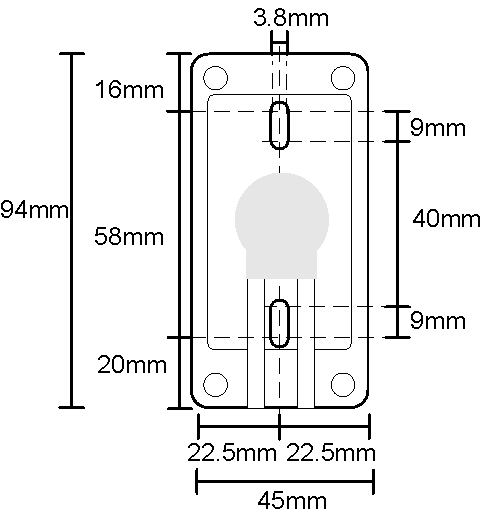Mount a VTAP reader
The following diagram shows the location of mounting holes in the square case base plate:
The following diagram shows the location of mounting holes in the compact case base plate:
The VTAP reader is rated at 5V DC (typ. 110mA, max 150mA) for power over USB.
The wires for power and data connection to an access controller all come through the large hole in the base plate of the reader.
We recommend that you complete and test your configuration before the VTAP reader is mounted.
When configuration is complete, you might want to set a Hardware lock to prevent firmware or configuration change before the VTAP reader is mounted.