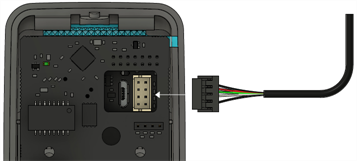Optional USB connection
The
If you want to disconnect the USB cable, for instance because you are using an I/O expansion board to provide power, you will
To open the case follow the instructions in
![]() CAUTION: We strongly recommend that power is disconnected before opening the VTAP100 case.
CAUTION: We strongly recommend that power is disconnected before opening the VTAP100 case.
The USB connector is accessed through a cutaway in the daughter board, so you do not need to separate the boards.
The cable can be routed out through the hole in the back of the VTAP case, when the product is reassembled. The back label includes a circular pre-cut section that can be pushed out to allow the cable to be passed though.