Extract only part of the pass data
By default the whole pass data payload will be sent, using KBPassMode=0, but you can choose to send only part of the pass data, by setting values in config.txt.
Note: The examples in this section use the KBPass prefix on all of the parameters, to control the behaviour of mobile pass NFC data being sent as a keyboard emulation. The same parameters work in the same way with prefixes such as ComPortPass or WiegandPass to control the mobile pass data sent over those other interfaces.
To extract only a part of the data use KBPassMode=1. The following examples extract data in different ways:
!VTAPconfig
KBPassMode=1
KBPassSeparator=|
KBPassSection=2
KBPassStart=5
KBPassLength=10Here you specify which section separators to find, and count sections and characters from 0, to extract the right data. In this case:
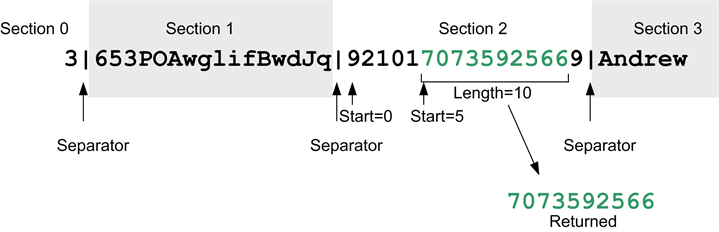
!VTAPconfig
KBPassMode=1
KBPassSeparator=|
KBPassSection=2
KBPassContentMode=1
KBPassContentSeparator=%
KBPassContentSection=1In this case there are separators to identify sections and content separators within the target section:
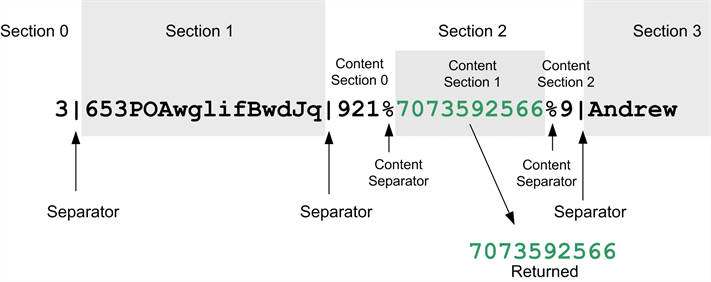
!VTAPconfig
WiegandMode=1 ; Enable Wiegand interface
WiegandPassMode=1 ; Choose to extract only
; a part of the pass payload
WiegandPassSeparator=| ; Set the separator character the VTAP should
; use to separate the payload into sections
WiegandPassSection=2 ; Section number to read based on that
; WiegandPassSeparator
PassWiegandBits=32
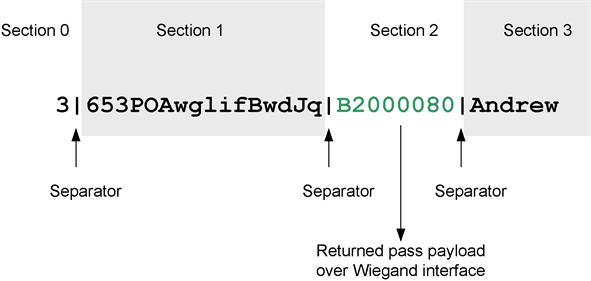
Full pass payload:
3|653POAwglifBwdJq|B2000080|Andrew
Pass payload sent over the Wiegand interface:
B2000080