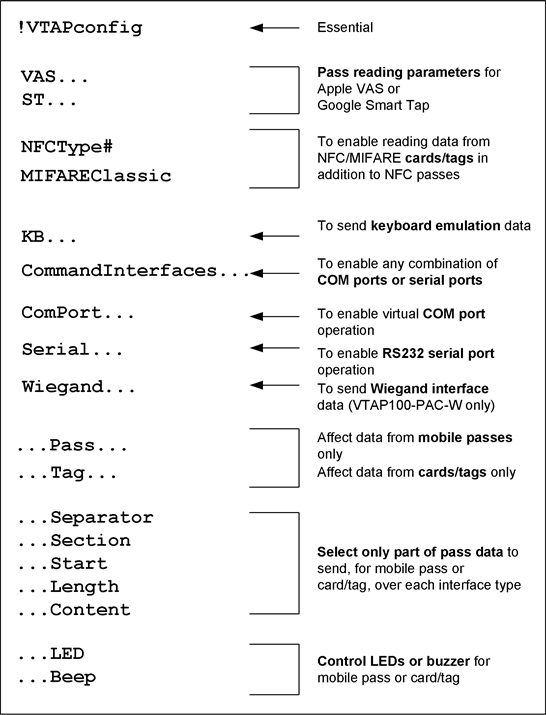Edit config.txt
config.txt is the main file controlling operation of the VTAP reader. To change any operation:
-
Connect the VTAP reader to your PC, using a USB cable.
-
Browse to the VTAP reader mass storage drive.
-
Open the file config.txt file in a text editor (such as Windows Notepad).
Note: If local security settings prevent or limit the use of removable storage devices, or the connection of additional keyboards, an administrator may need to alter those permissions.
The groups of parameters in your config.txt file are summarised in the following figure:
Changes to config.txt usually take effect as soon as the file is saved. (The only exception is when you enable or disable the virtual COM port. In this case you need to reboot the VTAP reader before it takes effect, see Send pass data over virtual COM port.)
Note: If you make changes to your config.txt file from which you cannot recover, copy the config.txt content from Default Config.txt file and paste it into the config.txt file on your VTAP reader. This will return the VTAP reader to factory default settings.