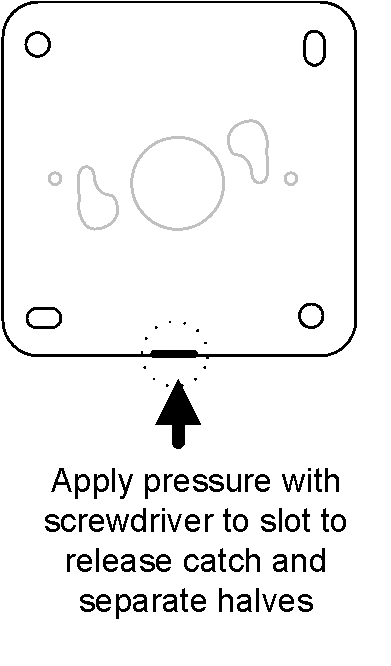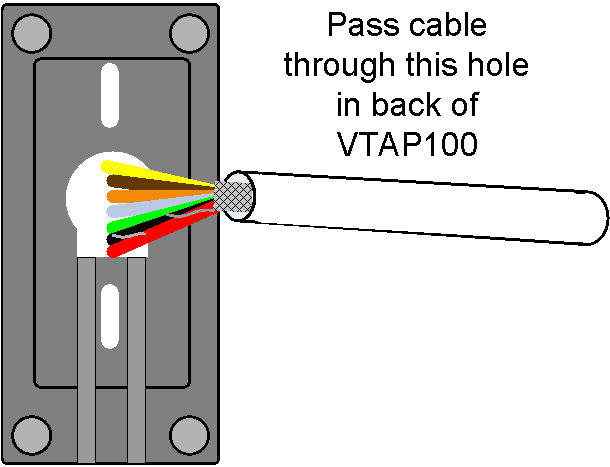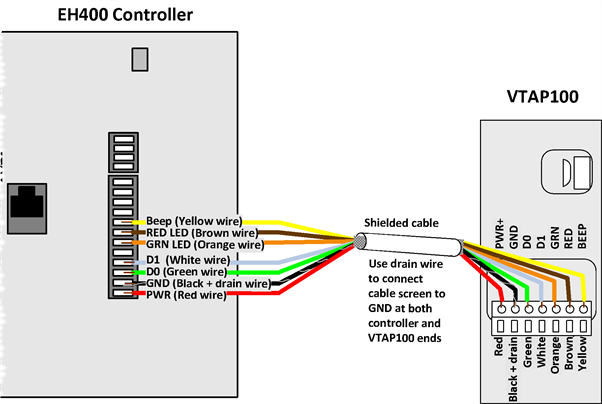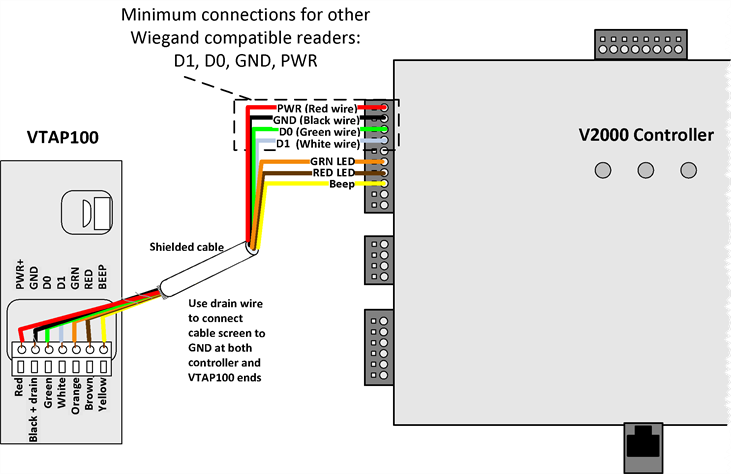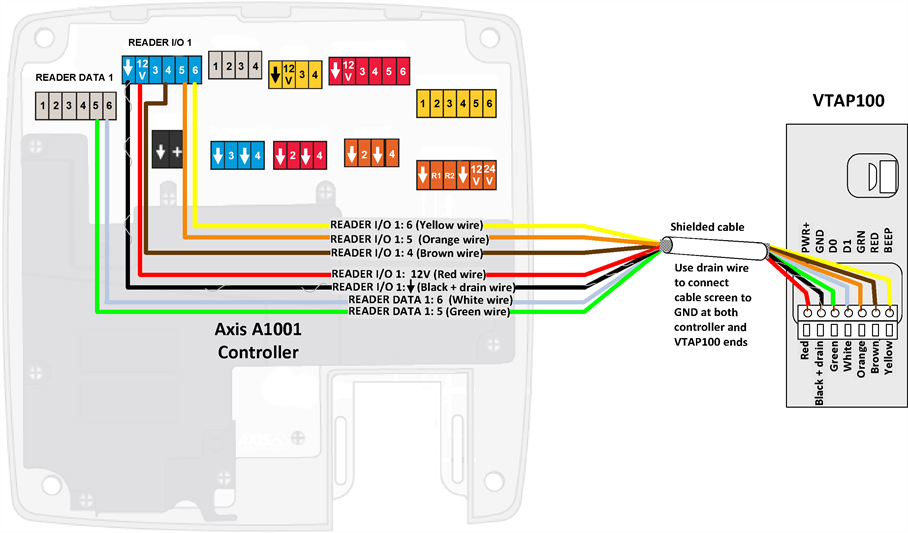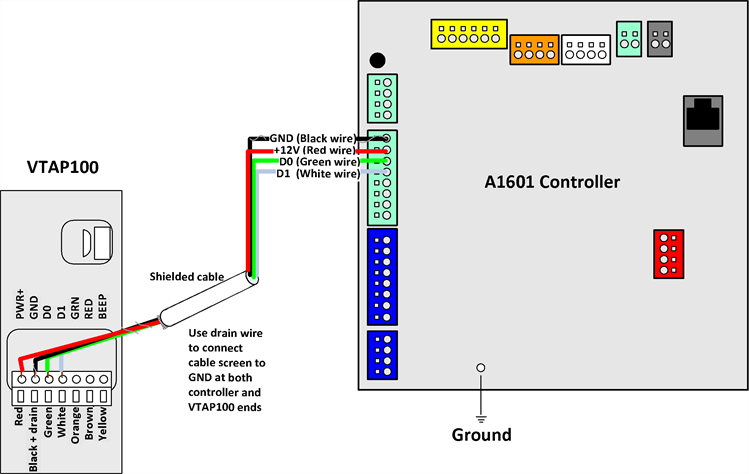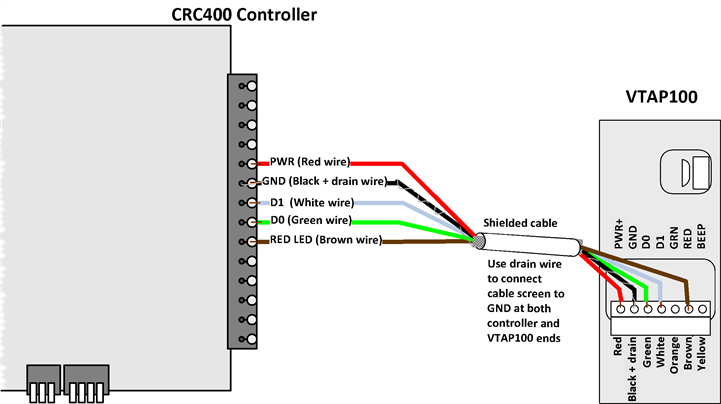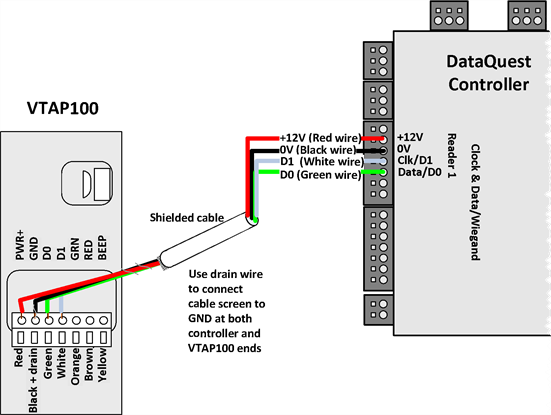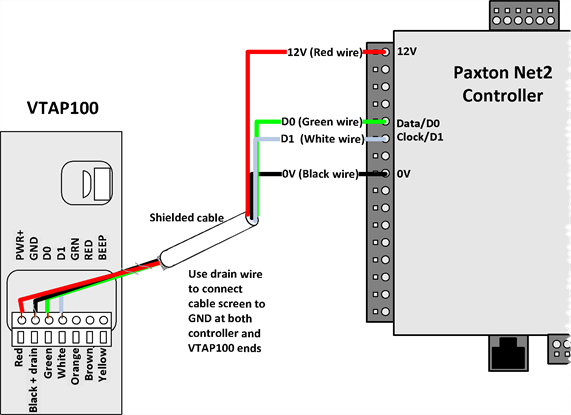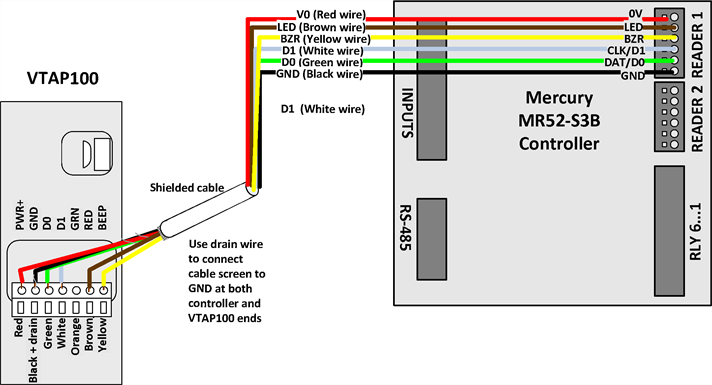Wiegand wiring (for model VTAP100-PAC-W only)
Use the Wiegand connector supplied to make a Wiegand wiring connection to a configured VTAP100 Wiegand reader from your access controller, like any other reader.
Use 24-26AWG shielded multi-core, overall screened, cable for the connection between VTAP100 Wiegand reader and controller (for example Belden CR9538).
Note: Screened cable should always be used to connect VTAP100 readers to door controllers, to avoid interference from other equipment. The cable screen must be connected electrically to GND at both the VTAP100 reader and controller ends of the cable, using the bare wire 'drain' conductor.
If you have a square (SQ) case you will need to open the case to access the Wiegand connector. Press with a screwdriver in the slot at the base of the back to release the catch and open the case.
If you have a compact (CC) case you need to remove the screw from the case (which may be either a security screw or Phillips head screw).
The cable can be routed out through the hole in the back of the VTAP case, and pressed into a guide channel when the product is reassembled. To do this you may need to break or remove a sticker on the rear of the case.
Screw the back of the VTAP100 case to the wall before connecting the cable to the Wiegand connector.
![]() CAUTION: If the VTAP100 is being powered through its Wiegand connection, you can still make an additional USB data connection to a PC, provided that the PC is already powered before the connection is made. (This avoids the risk of damage to the USB interface on the PC, if the PC is not powered.)
CAUTION: If the VTAP100 is being powered through its Wiegand connection, you can still make an additional USB data connection to a PC, provided that the PC is already powered before the connection is made. (This avoids the risk of damage to the USB interface on the PC, if the PC is not powered.)
Connection between VTAP100-PAC-W v4a or v5 and Axis A1001 access controller
|
Axis A1001 Controller Signal Name |
Wire colour |
VTAP100 Signal Name |
|---|---|---|
|
READER I/O 1: 6 |
Yellow |
BEEP |
|
READER I/O 1: 4 |
Brown |
RED |
|
READER I/O 1: 5 |
Orange |
GRN |
|
READER DATA 1: 6 |
White |
D1 |
|
READER DATA 1: 5 |
Green |
D0 |
|
READER I/O 1: â |
Black |
GND |
|
READER I/O 1: 12V |
Red |
PWR+ |
Connection between VTAP100-PAC-W v4a or v5 and HID Mercury access controller (MR52-S3B)
Connections are shown for Reader 1 on the controller, but Reader 2 connections are equivalent.
|
HID Mercury Controller Signal Name |
Wire colour |
VTAP100 Signal Name |
|---|---|---|
|
D0/DAT/TR- |
Green |
D0 |
|
D1/CLK/TR+ |
White |
D1 |
|
GND |
Black |
GND |
|
V0 |
Red |
PWR+ |
|
BZR |
Yellow |
BEEP |
|
LED |
Orange |
RED (or GRN) |