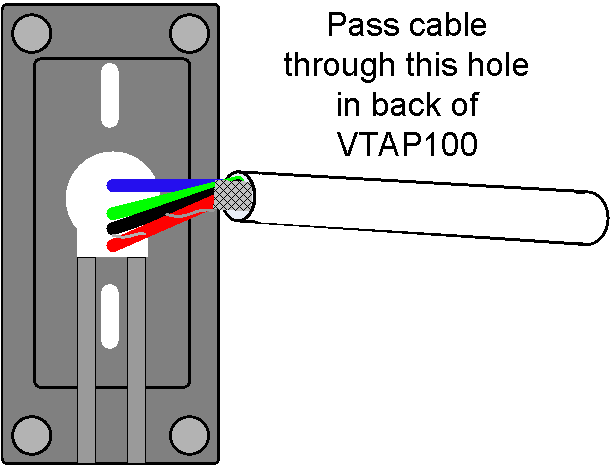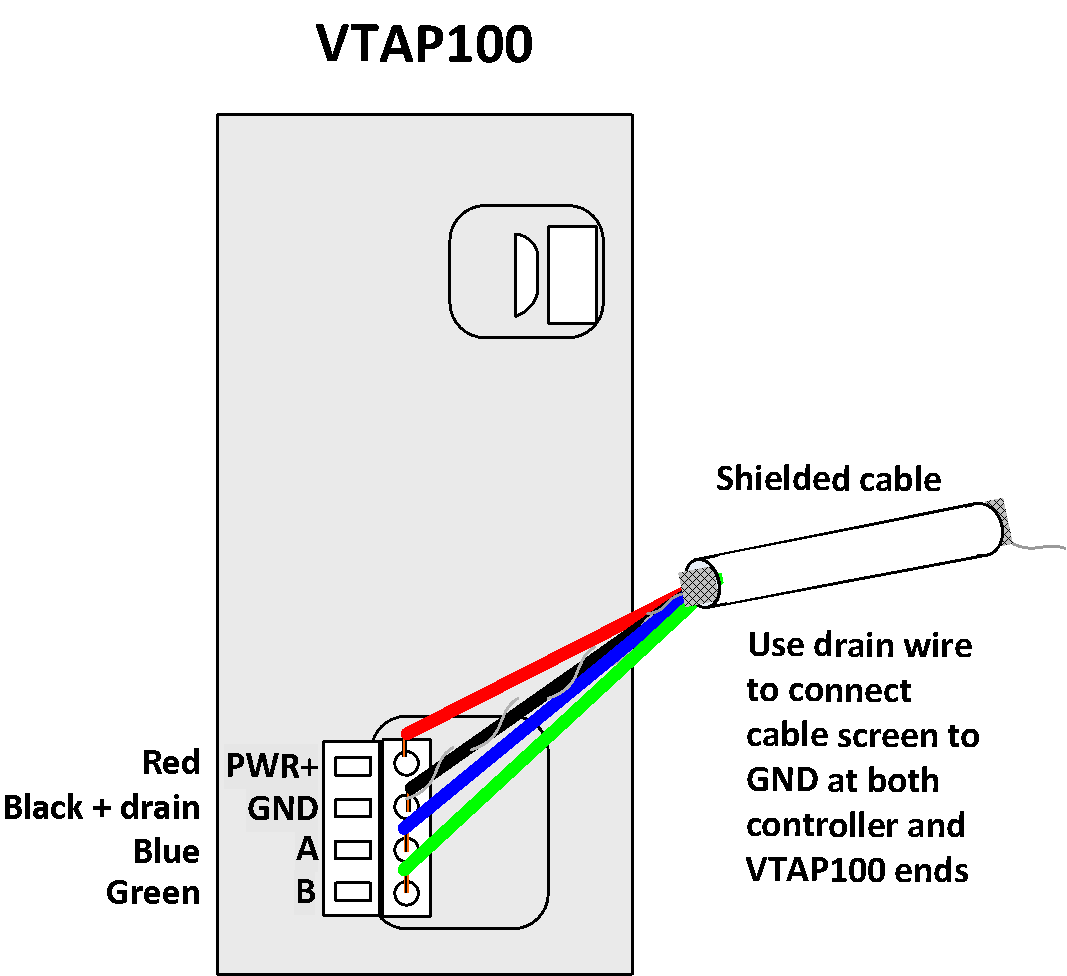RS-485 wiring (for model VTAP100-PAC-485 only)
Use the RS-485 connector supplied to make an RS-485 wiring connection to a configured VTAP100-PAC-485 reader from your access controller, like any other reader.
Use 24AWG twisted pair shielded cable for the connection between VTAP100-PAC-485 reader and controller (for example Belden 82842).
Note: Screened cable should always be used to connect VTAP100 readers to door controllers, to avoid interference from other equipment. The cable screen must be connected electrically to GND at both the VTAP100 reader and controller ends of the cable, using the bare wire 'drain' conductor.
To access the RS-485 connector on a VTAP reader you need to open the case. If you have a compact (CC) case you need to remove the screw from the case (which may be either a security screw or Phillips head screw).
The cable can be routed out through the hole in the back of the VTAP case, and pressed into a guide channel when the product is reassembled. To do this you may need to break or remove a sticker on the rear of the case.
![]() CAUTION: We strongly recommend that power is disconnected from the installation cable before wiring the VTAP100 connector.
CAUTION: We strongly recommend that power is disconnected from the installation cable before wiring the VTAP100 connector.
Screw the back of the VTAP100 case to the wall before connecting the cable to the RS-485 connector.
Termination resistance is not required when connecting a VTAP reader over the RS-485 line, because it uses a low slew‑rate RS-485 transceiver (commonly used in modern devices). The only scenario where termination resistance may be required is where impedance matching is required because a controller is using a termination resistance.