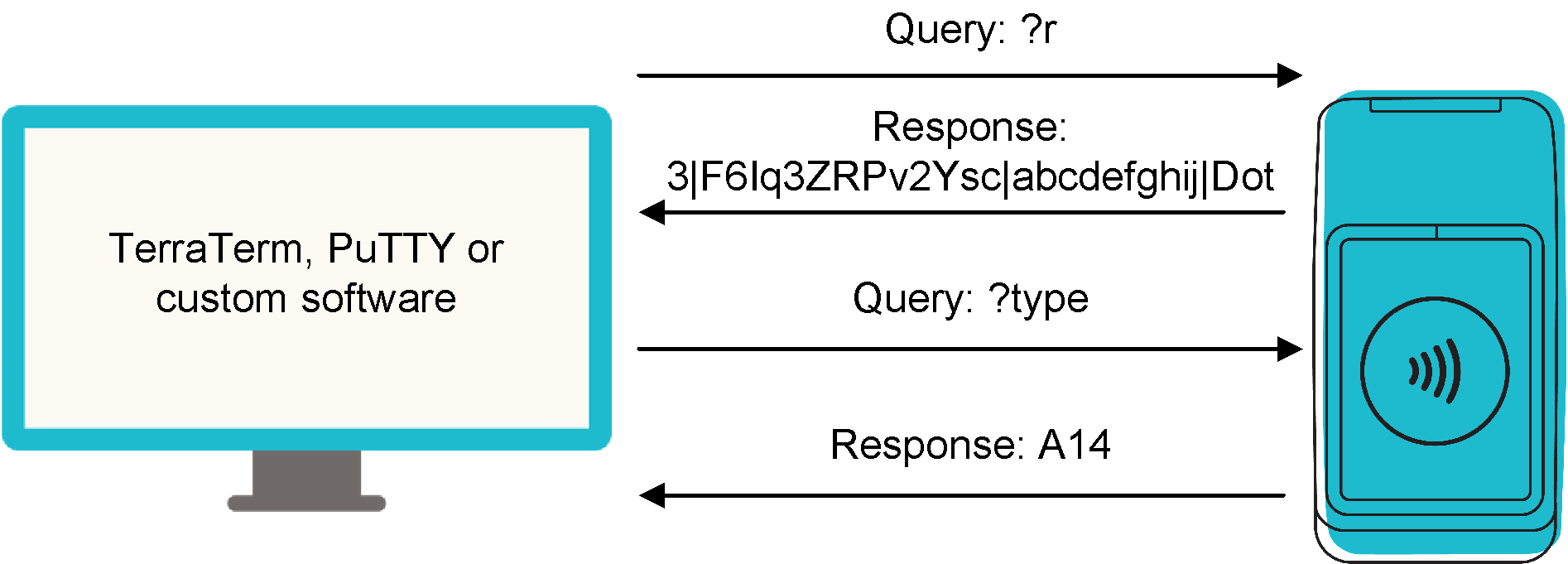Use an interface in passive mode
A Command Interface is described as in either active or passive mode. Active mode means that pass payload or card data read by the VTAP reader will be sent over that interface immediately, whenever it is read. Passive mode means that the VTAP reader will only send on that data in response to a command listed in
Passive mode allows you to implement a master-slave architecture, which may be needed to support half‑duplex physical connections or improve security, by preventing continuous transmission of pass payloads.
In passive mode the VTAP reader will only respond to queries from the master system. USB COM, serial RS-232 and TTL serial are full‑duplex, so can optionally use passive mode. Serial RS-485 is half‑duplex, so can only use passive mode.
If you want to receive the pass payload collected by the VTAP reader into a system connected by a serial interface, but only when requested, you will need to set that Command Interface to passive mode. This can be done by setting values of CommandInterfaces and PassiveInterfaces to suit your application. CommandInterfaces=7 is the default, which means all interfaces are enabled.
By default, PassiveInterfaces=0, and all interfaces are active. You change this value to choose which interfaces are in passive mode: PassiveInterfaces=1 for USB ComPort only, =2 for Serial RS-232, and =4 for Serial2 RS-485. You add these values together for multiple command interfaces in passive mode.
Example: Setting Serial RS-232 only as the command interface in passive mode
!VTAPconfig
CommandInterfaces=2 ; Enable Serial RS-232 only as command interface
PassiveInterfaces=2 ; Switch Serial RS-232 only in to passive modeYou can send any of the commands listed in Sending commands to a VTAP reader over a serial interface to the VTAP reader. They can extract data, get or set VTAP configurations, or transfer files to and from the VTAP reader as required. You do this using a program such as TeraTerm or PuTTY, or your own custom software or script.
The diagram below is an example of query-response exchange between the VTAP reader (in passive mode) and a connected system (here a PC). This exchange retrieves the pass payload and pass type, when an Apple VAS pass is successfully presented to the VTAP reader:
If you want to switch between active and passive modes over, for example, Serial RS-232 or ComPort, use ?a for switching to active mode and ?p for passive mode. If changes will not be frequent, you could use a $PassiveInterfaces command to disable or enable passive mode on a particular (or all) interface(s).
Note: All Serial... settings are valid in passive mode except SerialPrefix and SerialPostfix settings (and the equivalents for other interfaces). For this reason, if you have set $t to retrieve pass type with each pass read as a prefix/postfix in active mode, you must use ?type or ?t to separately retrieve this data in passive mode.