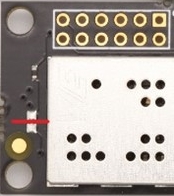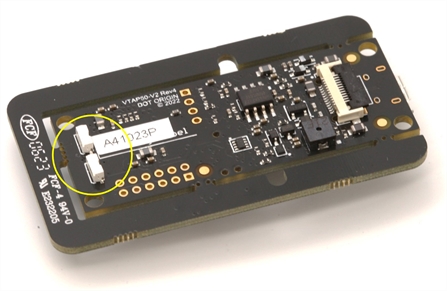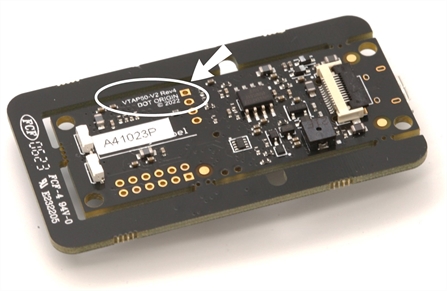VTAP50 Change Notice - On‑board LEDs - PCN00002
Product(s) affected: VTAP50-OEM v2
Change: Two on‑board LEDs are now included on VTAP50 v2. Other functionality and features are unchanged.
Reason for change: Response to customer requests.
Impact:
-
LED feedback from the VTAP50 reader is more quickly implemented by using the on‑board LEDs, with similar configuration settings to those used on VTAP100.
-
If LEDs are not used in your application you will notice no difference.
-
If you are using an external chain or matrix of serial LEDs, you will notice that the on‑board LEDs duplicate the behaviour of the first two LEDs in the chain. If this is problematic for your application, you have the option, described below, to permanently disable on‑board LEDs.
Option to permanently disable on‑board LEDs:
Where fitted, the two serial on‑board LEDs are visible on the underside of the VTAP reader board:
Turning to the top of the VTAP reader board, you can identify the associated pads:
Using a sharp knife, cut the track between the pads, following the red line in the picture below:
How do I tell if I have a VTAP50 board with on‑board LEDs?
-
Option 1: Where fitted, the two serial on‑board LEDs are visible on the underside of the VTAP reader board:
-
Option 2: The revision number printed on the PCB will be "VTAP50‑V2 Rev4 DOT ORIGIN ©2022", circled in the photo below:
Please refer to
If you have other questions about this change please email us at vtap‑sales@dotorigin.com.